Instructions
You can use our online tool to read Local Plan documents published by Hastings Borough Council and make comments during our public consultation.
Using the comment tool is very easy. You can either login or create an account first before you start looking at the documents or do this at any point in the document when you want to comment.
Logging in and registering
To log in or register for an account before you look at anything use the top right-hand side of any page as shown in the image below.
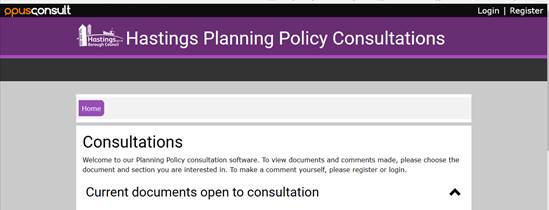
If you would like to comment while you are reading a document click the the comment button Comment next to the section of the plan you would like to comment on. You will then see a box (shown below) where you can create an account or log in if you already have one.
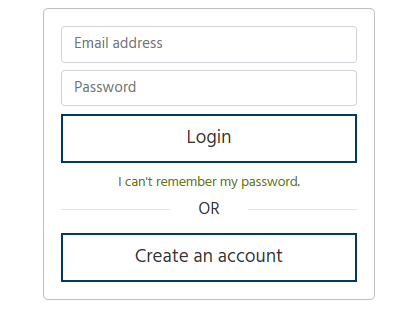
If you have commented online before you should already have an existing account, don't worry if you have forgotten your password, just request a new one using the 'I can't remember my password' option as shown in the image above. For help please see our resetting your password section below.
Creating a new account
Click 'create an account'
Enter your email address and click next.
You will then be sent an email. Check your email inbox and spam folders.
Enter the verify code the email you receive and follow the next steps provided

Making a comment
Current documents open to public consultation will be listed on the homepage.
If you have logged in or registered before making a comment, go to the homepage and select one of the documents. You will be taken to the contents page, go to the area you are interested in and click on the comment button Comment next to the chapter, site, issue or policy to comment.
If you are already within a document, click on the speech icon next to the section you are interested in to comment.
Please do not include within your comment anything that can identify you, a member of your family, friends or colleagues i.e. address, name, workplace etc.
Note comments received are checked by Hastings Borough Council staff before publication so newly posted comments will not appear immediately.
Comments will show publicly without names. However, Hastings Borough Council and the Planning Inspectorate (PINS) will be able to view your name for consultation purposes.
Viewing a map
Where there is map or image of a site or policy area click on it to expand the view.
Viewing comments
You do not need to register or log in to read comments made by others.
Simply select a document from the Local Plan homepage, you will then be taken to the contents page, here you can click on the chapter, site, issue or policy that you are interested in.
You can view the comments made by others by clicking the green magnifying glass icon View comments .
The number of comments will be displayed in brackets next to the icon. Comments will appear as soon as possible once checked by Hastings Borough Council staff.
Where attachments have been submitted that contain links supplied by other organisations or members of the public, Hastings Borough Council takes no responsibility for the validity of these links.
Resetting your password
When you try to log in if you have forgotten your password, click 'I can't remember my password'.
You will be asked to enter the email address you registered with, go to your email inbox for what to do next.
If you do not receive an email, please check your spam folder. If our consultation software has no record of you previously registering, you won't get an email and you will need to create a new account.
Contact us
All fields marked with a star must be completed.
